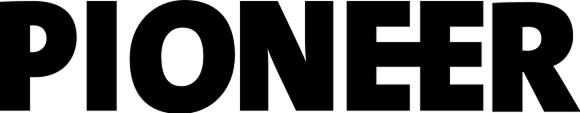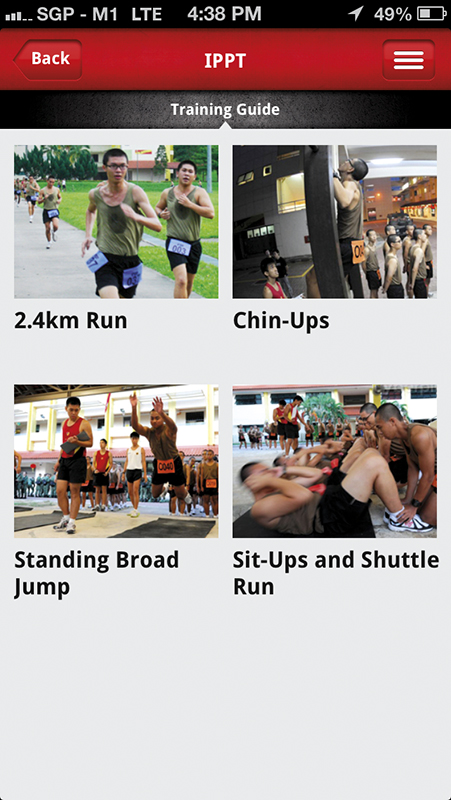OPS & TRAINING
SAF WHETS AN APP-ETITE
07 Oct 2013

The Singapore Armed Forces (SAF) has launched a variety of mobile apps to enhance training and administration. It is a testament of the force's ability to keep up with modern technology as soldiers become increasingly tech-savvy.
Angry Birds. Candy Crush. Facebook. Twitter. YouTube. Today, almost everything we play or use has a mobile application (app). And they have become an integral part of our lives in a way that no one could have imagined a decade ago, when mobile phones were merely devices to make phone calls and send text messages.
But are apps only meant for fun and entertainment?
The SAF says no. Having successfully tested LEARNet, a Web-based system which allows trainees to quickly access learning resources through courseware apps on portable devices at four SAF training institutions in 2009, the SAF has now turned to mobile apps to support a range of functions.
Enhancing safety on the ground
Army Safety
Platform: Android
Update: In development
To reflect and further strengthen the SAF's safety culture, safety was added as one of the SAF's core values.
Click to view GallerySafety has always been a top priority for the Army, and has become even more of an emphasis since it was incorporated as the eighth core value of the SAF.
To enhance safety for soldiers on the ground, the Army Safety app will provide Army personnel with safety-related features and information to support the planning and execution of activities.
With several features on the app, safety officers will be able to access safety messages and weather information before deciding whether it is safe to carry on with outfield trainings or exercises.
iForce Executive Benjamin Zee, a developer of the app, said: "Through the sector map feature, commanders and ground troops can now get real-time information about the CAT status of not just their training area, but also their immediate surroundings. The app automatically shows where you are and represents all the sector information in a map view."
Other features of the app include a customisable emergency contact list as well as a display of evacuation routes to the nearest medical centres.
A feedback channel to the Army Safety Inspectorate on open safety reporting is also available for users, allowing them to contribute easily to safety enhancement measures in the Army.
On the challenges of designing the app, Mr Zee said: "We spent a lot of effort debating and testing before we decided what and where the information should be presented on the app."
He added: "A lot of thought went into designing the overall experience of the app so that the user can get the information he needs intuitively and quickly - this is especially important because the app can be used in emergency situations."
Easy admin
MyNSAdmin
Platform: iOS and Android
Launched / Latest update: Apr 2013 / Aug 2013
My eLeave and eClaims
Platform: iOS and Android
Launched / Latest update: Jun 2013 / Aug 2013
Haven't notified MINDEF about your overseas plans yet? Don't worry! With the MyNSAdmin app, you can update your overseas trip with just a few taps on your smartphone.
Click to view GallerySAF Operationally-Ready National Servicemen (NSmen) can now easily notify the Ministry of Defence (MINDEF) of their overseas trips with a just a few taps on their smartphones - all this with the help of the MyNSAdmin app.
Via the MINDEF Notification Centre feature on the app, SAF NSmen can avoid the hassle of finding a computer terminal at the airport to update their travel plans online if they haven't done so before their flights.
What's more, if the user is at an airport or near any immigration checkpoint, the app automatically prompts and reminds the user to do his overseas notification.
Launched in April this year, the MyNSAdmin app packs a variety of functions which allow NSmen to manage their NS duties with ease.
They include the MyCallup feature which allows NSmen to acknowledge notifications of their NS activities such as In-Camp Training, and the eSelfUpdate feature which lets them update their personal particulars.
A recently added feature of the app, My NS Booklet, allows NSmen to keep up to date with their NS records. For instance, they are able to view their attendance for past NS duties and the purpose of each call-up, their Individual Physical Proficiency Test (IPPT) results as well as their overseas notification records.
Said Major (MAJ) Bobby Tan, Deputy Head System Management (NS Admin) at Headquarters Personnel Command: "We developed this app with one purpose: to enhance the convenience and accessibility of NS administration for our NSmen."
That's not all - Full-Time National Servicemen (NSFs) will also have the benefit of managing their administrative tasks through their smartphones, courtesy of the app My eLeave and eClaims (previously known as MyeLeave) which has been updated with features that allow them to manage their claims.
This administrative app allows users to modify or cancel their leave applications, view past leave records and check on the progress of current leave applications. Prior to this, NSFs had to access the intranet to complete such tasks.
And as its name suggests, users can also submit their transport, medical, dental as well as meal claims via the app. Similarly, they are able to view past claim records and check on the progress of their claims.
Managing IPPT on the go
MyIPPT
Platform: iOS and Android
Launched / Latest update: May 2012 / Jul 2013
Struggling to train up for your upcoming IPPT? Worry not! With the MyIPPT app, NSmen can get into shape more easily as they have fingertip access to the IPPT standards and their personal fitness targets. And they can even manage their workout routines via the Fitness Tracker feature.
Can't find a place to train or sick of hitting the gym? No need to fret. The app also helps NSmen to locate the nearest IPPT-In-Your-Community Fitness Corner where they can find the four static IPPT stations (chin-up bars, standing broad jump mats, sit-up benches, a track for shuttle run) as well as a demarcated 2.4km route.
With a wide array of functions available, NSmen will find it easier not only to train for their annual IPPT, but also to manage their IPPT, IPPT Preparatory Training and Remedial Training bookings.
Other supplementary features include the Nudge Buddy function, which allows users to contact other nearby users for a workout session, as well as the function to check the weather and the Pollutant Standards Index so that users can plan their outdoor workout sessions.
"We developed the app with the aim of allowing NSmen to execute their IPPT transactions anytime, anywhere. We want to partner NSmen to inculcate a 'stay fit' culture," said MAJ Tan.
Bringing NS Portal to your phone
MyNSMobile
Platform: iOS and Android
Launched / Latest update: May 2013 / Jun 2013
MyNSMobile is a one-stop mobile app for NSmen where they can get up to date with current NS issues via NS-related news, gain access to NS-related apps and pick up tips on how to ace their IPPT through the multiple guides available.
Click to view GalleryAs an umbrella app, MyNSMobile is able to direct SAF personnel and NSmen to download other SAF-related apps, such as MyIPPT, MyNSAdmin and My eLeave and eClaims.
In addition, it sports a Fitness Xchange feature, which includes guides for IPPT and general soldier fitness. The app also features a variety of NS-related content, such as news and videos, so that NSmen can stay up to date with the latest NS issues.
As an enhancement to the app, the NS Life segment shares stories and photos of NS to connect with NSmen and bring back their own memories of NS.
When asked why the app was developed, Senior Manager at MINDEF's Defence Industry and Systems Office Ryan Leung said: "We wanted to provide smartphone users with more convenient access to NS-related services through an interface they are already familiar with."
Learning visuals
Visual Signalling - Flashing
Platform: iOS
Launched / Latest update: Jan 2013 / Jun 2013
Visual Signalling - Flag Hoisting
Platform: iOS
Launched: May 2013
Naval communications trainees will be able to learn how the Morse code flashes will look in both day and night, hence enhancing the realism of their training.
Click to view GalleryBright flashes of light from a ship flicker over a distance under radio silence. Is the ship trying to warn of dangers ahead or sending a distress signal? Naval communications personnel from another ship are called into action to decipher the Morse code from the flashes.
Between military ships, transmitting Morse codes via light flashes is one form of visual communication where naval communications personnel have to interpret the signals. As every letter and numeral has its own unique sequence in Morse code, deciphering the signals, especially tactical messages, comes as no easy feat.
But with the Republic of Singapore Navy (RSN) training app Visual Signalling - Flashing, trainees are able to learn and apply the concepts of flash signalling more easily.
Through a quiz, trainees have to decipher the Morse code messages based on multiple flashes produced on the screen. A "day" and "night" mode is also available so trainees get to know what the flashes look like under different conditions.
The app also allows naval communications trainees to adjust the words per minute, which determines the rate of light flashes.
As they become more confident, they can increase the rate, making it more challenging to interpret the message.
Additionally, to aid them in the learning process, a "Translator" mode is available so that trainees can learn how a letter or numeral is communicated in Morse code.
To make things more interesting, trainees can also challenge each other via the "Game" mode where one will set the message while the other tries to interpret it via the flash patterns.
Corporal (CPL) (NS) Manfred Ng, who worked on programming the app during his time at the Plans & Innovation Branch at HQ Maritime Training and Doctrine Command, noted that the app will help to shorten the learning process and make lessons more effective via the hands-on approach.
"In the past, it used to be about 20 students to one instructor, and so after each exercise, the instructor has to review all 20 students' answers. With the app, the trainee can learn by himself without the presence of the instructor," he explained.
He added: "The app also shows how the flashes would look like in real life, in both day and night, so the trainees are more aware of what they would experience when they are out at sea."
To aid the learning process of naval communications trainees on flag hoisting, hints are provided via the ''?'' button and the correct steps to be taken are reviewed at the end.
Click to view GalleryThis app will help navy personnel in real operational scenarios as flag hoisting is an important form of visual communication between ships.
Besides light flashing, flag hoisting is another form of visual communication between navy ships. The RSN has hence launched an interactive training app, known as Visual Signalling - Flag Hoisting, to facilitate learning.
Through the app, trainees are exposed to a variety of scenarios in which they must select the correct flags to hoist in order to send a certain message to another ship. They then switch to playing the role of the receiving ship's communications personnel where they have to select their own flags to hoist in response.
This allows the trainees to learn the context of applying the various flag hoisting procedures, and visualise the procedural interaction between the ships. It also enhances their learning as they familiarise themselves with the different procedures.
Like most training programmes, the app allows trainees to receive guidance on the next step, and to review the procedures as correct steps taken are summarised, thus reinforcing their learning.
At higher-level scenarios, trainees can challenge themselves by completing them without guidance. Hence, the app allows for progressive learning as trainees can gain confidence by clearing lower-level scenarios before moving on to more complex ones.
As the RSN continues to leverage on new technologies for training purposes, navy personnel can expect a slew of new apps to enhance their learning experiences.
Leading the app innovation initiative
The iForce Office, or better known as the App Innovation Office, was set up to be the driving force behind app innovation efforts in the SAF.
Commenting on the use of apps as a potential medium to augment processes in the SAF, Head of iForce Office Lieutenant Colonel Pang Tzer Yeu said: "Mobile computing devices and applications have the potential to enhance the way people work and interact with one another."
He also emphasised the importance of tapping on the ideas of the younger generation of soldiers in app innovation: "The quality and quantity of people at the SAF today is the greatest source of our innovativeness. They have grown up in a digital age and are more tech-savvy, so they have better concepts on how to utilise this technology to greater effect."
Currently, individual units have the autonomy to customise apps for their own requirements. But for units that face difficulties in app development, the iForce Office comes in to lend a helping hand.
By providing technical assistance, in the form of rapid prototyping and user testing, the iForce Office helps to refine the app's processes. The app is then returned to the owner for further refinement, testing and ultimately, deployment.
ALSO READ IN OPS & TRAINING

Exercise Wallaby 2025: To see better, shoot faster
31 Oct 2025
The SAF focuses on complex strike missions and multi-domain integration in Exercise Wallaby 2025, the 35th edition of its largest unilateral overseas exercise.

Ex Wallaby 25 – Greater Integration and Complexity
25 Oct 2025
The 35th edition of the SAF’s largest unilateral overseas exercise is an opportunity for expanded scale and deeper integration towards an effective, networked fighting force.

Ex Forging Sabre ramps up use of unmanned assets in integrated strike operations
12 Sep 2025
In this 10th edition of Exercise Forging Sabre, the SAF sharpened its cutting edge for the dynamic modern battlefield, with expanded integration between manned and unmanned platforms.